GLIGEN Examples
GLIGEN Examples
Here is a link to download pruned versions of the supported GLIGEN model files
Put the GLIGEN model files in the ComfyUI/models/gligen directory.
Text box GLIGEN
The text box GLIGEN model lets you specify the location and size of multiple objects in the image. To use it properly you should write your prompt normally then use the GLIGEN Textbox Apply nodes to specify where you want certain objects/concepts in your prompts to be in the image.
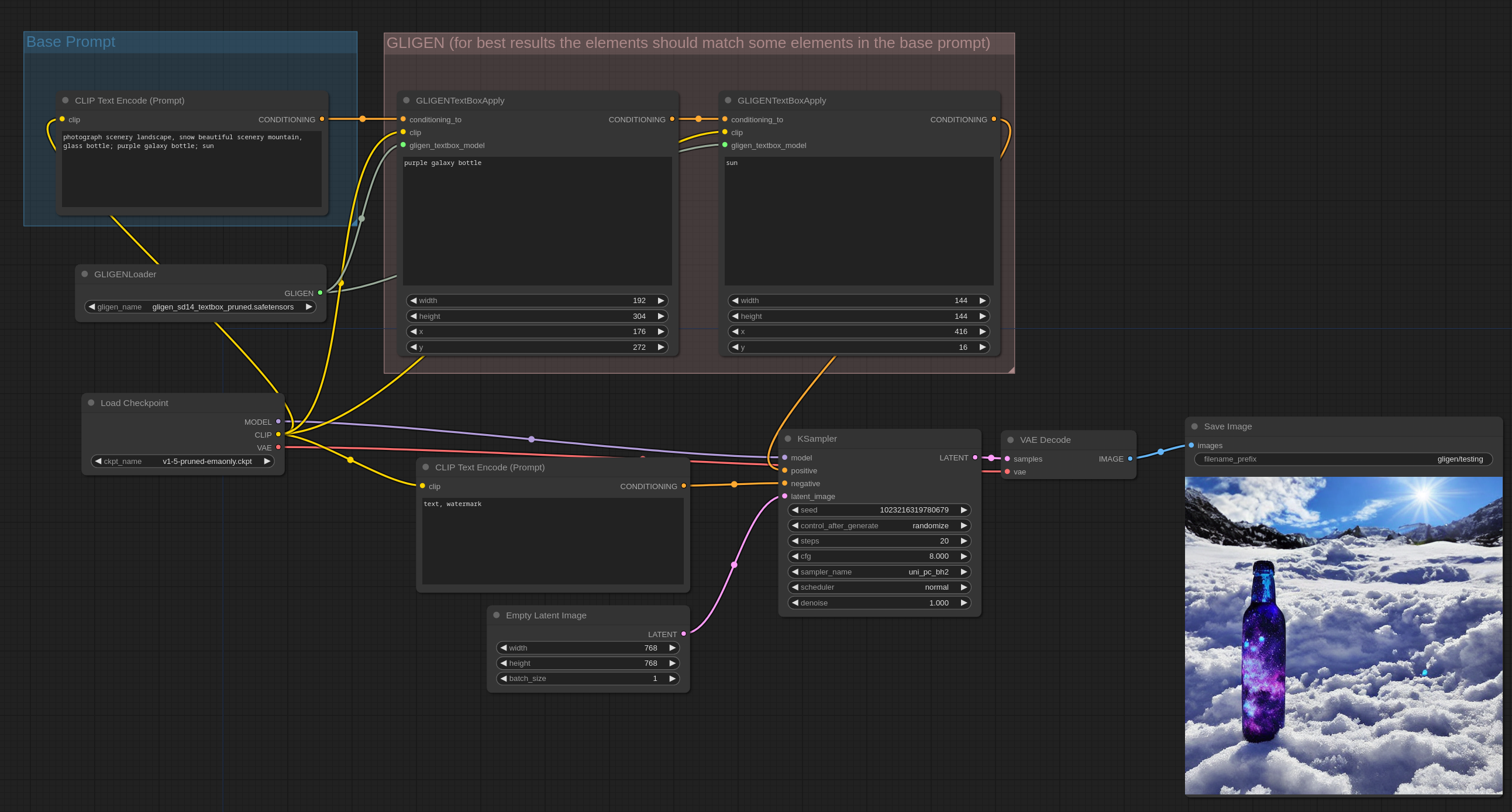
Is an example how to use it. You can load this image in ComfyUI to get the workflow.
链接到当前文件 0
没有文件链接到当前文件