Textual Inversion Embeddings Examples
Textual Inversion Embeddings Examples
Here is an example for how to use Textual Inversion/Embeddings.
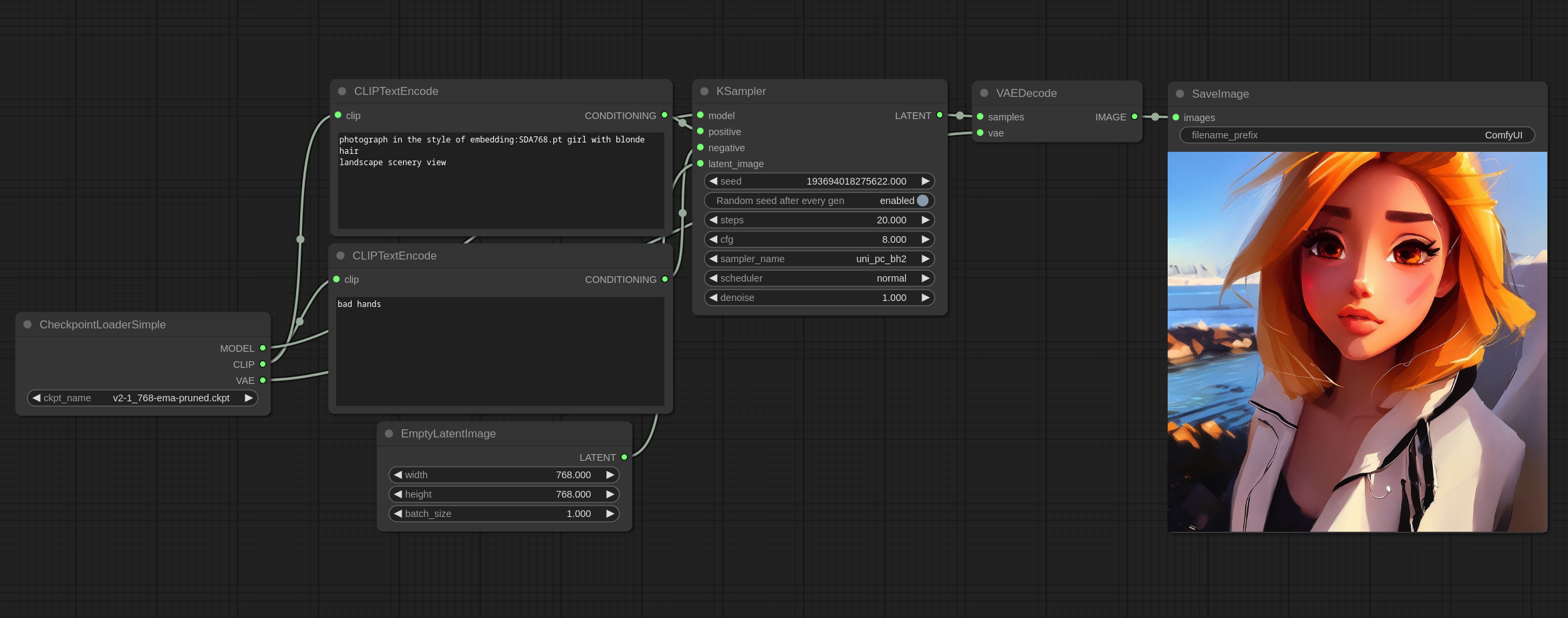
To use an embedding put the file in the models/embeddings folder then use it in your prompt like I used the SDA768.pt embedding in the previous picture.
Note that you can omit the filename extension so these two are equivalent:
embedding:SDA768.pt
embedding:SDA768
You can also set the strength of the embedding just like regular words in the prompt:
(embedding:SDA768:1.2)
Embeddings are basically custom words so where you put them in the text prompt matters.
For example if you had an embedding of a cat:
red embedding:cat
This would likely give you a red cat.
链接到当前文件 0
没有文件链接到当前文件