README
README
- (zh) 文档迁移至 https://lincdocs.github.io/AnyBlock/README.show.html
- (en) Migrate the document to https://lincdocs.github.io/AnyBlock/README.show.html
General (通用)
More Links (相关链接)
Related links:(tutorial、use skill、contribution、secondary development)
Chinese problem (文档的语言问题、网站访问问题)
- 语言问题:文档是多语言的(zh/en),不用担心
- 访问失败/被墙:本文的默认网站链接指向 github.io,如果国内有不能访问的朋友,将网站链接部分的 linczero.github.io 替换成 linczero-github-io.pages.dev 就可以了
Effects warrior (效果展示)
(推荐使用暗黑模式进行查看)
下面在展示中,会使用标签页将几个版本进行对照。以便来回查看以体会用法和语法:
与一般的插件仅展示 源码 + 效果 不同,这里还多了一个 无插件效果。
旨在告诉你该插件不会过于影响你的写作习惯,并且哪怕你不再使用该插件,原来的内容依然不会变得“丑陋”,即 “低插件依赖”
- 插件效果
- 效果:是使用插件后真实渲染出来的结果而不是图片截图
- 展示了: 插件的真实效果
- 无插件效果
- 效果:你关闭了插件后的渲染结果
- 展示了: 该插件语法几乎无入侵性,在无插件环境下,md文档依然优雅可读,而非变成代码框
- md源码
- 效果:用记事本打开/在Ob的源码模式中看到的结果
- 展示了: 方便你看这种效果是怎么写出来的,表现了插件语法的优雅高效
Unlike the general plug-in that only shows the source code + effect, there is also a no plug-in effect.
The goal is to tell you that the plugin will not affect your writing habits too much, and that even if you no longer use the plugin, the original content will not become "ugly", that is, "low plugin dependency".
- Plugin effect
- Effect: It is the result of the actual rendering after using the plugin, not the screenshot
- It will show: Plugin real effect
- No plugin effect
- Effect: Render the result after you close the plugin
- It will show: The plugin syntax is almost non-intrusive, and in a plugin-free environment, md documents remain elegantly readable rather than becoming code boxes
- Md source code
- Effect: Open with Notepad/See the result in Ob's source mode
- It will show: Convenient for you to see how this effect is written, showing the elegant and efficient plugin syntax
list2table (列表转多叉表格)
This table, I call a multiWay table/multiCross table/Cross table (这种表格我命名为 多叉表格/跨行表格)
It is characterized by multi-tree structure, The table allows cross rows. (特点是结构就像 多叉树 一样,表格允许换行)
Allows cells to cross rows and inline styles、'|' grammar candy (允许单元格跨行、内嵌样式、"|"语法糖)
md-demo Describe common angiosperms and gymnosperms (描述一下常见被子植物与裸子植物)
Gymnosperm | Cypress | Chinese pine |
Buddhist pine | ||
masson pine | ||
Pinus koraiensis | ||
Ginkgo | (This is | |
Angiosperms | ||
Angiosperm | Sunflower | |
Lotus | ||
Chrysanthemum | Chamomile |
(noPlugin)[list2table]
- Gymnosperm
裸子植物- Cypress
松树- Chinese pine
油松 - Buddhist pine
罗汉松 - masson pine
马尾松 - Pinus koraiensis
红松
- Chinese pine
- Ginkgo
柏树| (This isjustastyletest)
(这仅仅是 一个样式测试) - Angiosperms
银杏
- Cypress
- Angiosperm
被子植物- Sunflower
向日葵 - Lotus
荷花 - Chrysanthemum
菊花 | Chamomile
甘菊
- Sunflower
[list2table]
- Gymnosperm<br> 裸子植物
- Cypress<br> 松树
- Chinese pine<br> 油松
- Buddhist pine<br> 罗汉松
- masson pine<br> 马尾松
- Pinus koraiensis<br> 红松
- Ginkgo<br> 柏树| (**This** is ~~just~~ ==a== `style` *test*)<br> (**这** ~~仅仅~~ 是 ==一个== `样式` *测试*)
- Angiosperms<br> 银杏
- Angiosperm<br> 被子植物
- Sunflower<br> 向日葵
- Lotus<br> 荷花
- Chrysanthemum<br> 菊花 | Chamomile<br> 甘菊Allow rotation table (允许旋转/转置表格,旧)
(Old,Deprecated. Please use the new transposition or transpose processor)
(旧,弃用。请用新版的 transposition 或 transpose 处理器)
(该旧版本是纯css实现,间距不理想,且如果复杂的会有bug (如多叉时),新版修复了这个问题)
This is a comparison table between Chinese and English (这是一个中英对照表)
Cypress | 松树 |
Ginkgo | 柏树 |
Angiosperms | 银杏 |
Sunflower | 向日葵 |
Lotus | 荷花 |
Chrysanthemum | 菊花 |
(noPlugin)[list2tableT]
- Cypress | 松树
- Ginkgo | 柏树
- Angiosperms | 银杏
- Sunflower | 向日葵
- Lotus | 荷花
- Chrysanthemum | 菊花
[list2tableT]
- Cypress | 松树
- Ginkgo | 柏树
- Angiosperms | 银杏
- Sunflower | 向日葵
- Lotus | 荷花
- Chrysanthemum | 菊花Allow Transposed table (允许转置表格,新版)
It's the same case, but use transposition or transpose processor.
Ginkgo | Angiosperms | Sunflower | Lotus | Chrysanthemum |
柏树 | 银杏 | 向日葵 | 荷花 | 菊花 |
(noPlugin)[table|transposition]
- Ginkgo | 柏树
- Angiosperms | 银杏
- Sunflower | 向日葵
- Lotus | 荷花
- Chrysanthemum | 菊花
[table|transposition]
- Ginkgo | 柏树
- Angiosperms | 银杏
- Sunflower | 向日葵
- Lotus | 荷花
- Chrysanthemum | 菊花It also support multi-cross tables.
1 | 4 | |||
2 | 3 | 5 | 6 | |
_ | 3.1 | 3.2 | ||
(noPlugin)[table|trs]
- 1
- 2 | _
- 3
- 3.1
- 3.2
- 4
- 5
- 6
[table|trs]
- 1
- 2 | _
- 3
- 3.1
- 3.2
- 4
- 5
- 6Allows other blocks to be embedded、Allows tabel header (允许内嵌其他块、允许表头)
Describe print statements for various common programming languages (描述一下各种常见编程语言的打印语句)
Language | Print statement | characteristic | ||||
|---|---|---|---|---|---|---|
Java | | This sentence is a little long | ||||
C | | The raw C output | ||||
C++ | | Stream output, but this thing has a high performance overhead
| ||||
Python | | Note that Python2 and Python3 have different print statements
| ||||
JavaScript | | Console printing |
(noPlugin)[list2mdtable]
- < Language
语言- Print statement
打印语句- characteristic
特点
- characteristic
- Print statement
Java
System.out. println("Hello World");- This sentence is a little long
这语句有点长
- This sentence is a little long
C
printf("Hello World");- The raw C output
原始的C输出
- The raw C output
C++
std::cout<<"Hello Wrold"; // <<std::end;- Stream output, but this thing has a high performance overhead
流输出,但是这东西开销大- newline:
<<std::end; - 换行:
<<std::end;
- newline:
- Stream output, but this thing has a high performance overhead
Python
print("Hello World")- Note that Python2 and Python3 have different print statements<br>需要注意一下Python2和Python3的打印语句不同 |python2|python3| |---|---| |`print ""`|`print("")`|JavaScript
console.log("Hello World");- Console printing<br>控制台打印
[list2mdtable]
- < Language<br>语言
- Print statement<br>打印语句
- characteristic<br>特点
- Java
-
```java
System.out.
println("Hello World");
```
- This sentence is a little long<br>这语句有点长
- C
-
```c
printf("Hello World");
```
- The raw C output<br>原始的C输出
- C++
-
```cpp
std::cout<<"Hello Wrold";
// <<std::end;
```
- Stream output, but this thing has a high performance overhead<br>
流输出,但是这东西开销大
> - newline:`<<std::end;`
> - 换行: `<<std::end;`
- Python
-
```python
print("Hello World")
```
- Note that Python2 and Python3 have different print statements<br>需要注意一下Python2和Python3的打印语句不同
|python2|python3|
|---|---|
|`print ""`|`print("")`|
- JavaScript
-
```js
console.log("Hello World");
```
- Console printing<br>控制台打印It makes it look like a list instead of a table (可以让他看起来像列表而不是表格)
A1 | B1 |
B2 | |
A2 | B1 |
B2 | C1 |
C2 | D1 |
B3 | |
A3 | B1 |
B2 |
注意:这里的头部可以用 %% 注释不显示,也可以用别名机制使其简短,这里只是为了展示可以串联多个ab转换器进行修改。
正常来说没有这么长的
(noPlugin)[list2table|addClass(ab-table-fc)|addClass(ab-table-likelist)]
- A1
- B1
- B2
- A2
- B1
- B2
- C1
- C2
- D1
- B3
- A3
- B1
- B2
注意:这里的头部可以用 %% 注释不显示,也可以用别名机制使其简短,这里只是为了展示可以串联多个ab转换器进行修改。
正常来说没有这么长的
[list2table|addClass(ab-table-fc)|addClass(ab-table-likelist)]
- A1
- B1
- B2
- A2
- B1
- B2
- C1
- C2
- D1
- B3
- A3
- B1
- B2
*注意:这里的头部可以用 `%%` 注释不显示,也可以用别名机制使其简短,这里只是为了展示可以串联多个ab转换器进行修改。
正常来说没有这么长的*or
A1 |
|
A2 |
|
A3 |
|
(noPlugin)[list2c2t|addClass(ab-table-fc)|addClass(ab-table-likelist)]
- A1
- B1
- B2
- A2
- B1
- B2
- C1
- C2
- D1
- B3
- A3
- B1
- B2
[list2c2t|addClass(ab-table-fc)|addClass(ab-table-likelist)]
- A1
- B1
- B2
- A2
- B1
- B2
- C1
- C2
- D1
- B3
- A3
- B1
- B2list2listTable (列表转列表格)
This table, I call a ListTable/TreeTable/TreeGrid (这种表格我命名为 列表格/树形表格)
The characteristic is that it basically conforms to multi-tree, but each tree node allows annotations. (特点是基本符合多叉树,但每个树节点允许存在注释)
When used to represent a file directory, it is also called a CatalogTable (当用于表示文件目录时,也叫 目录表)
Allow Folding (允许折叠)
md-demo This is the hierarchy of a certain company (这是某个公司的层次结构)
You can click on the row with the arrow and fold it (你可以点击有箭头的行,进行折叠)
(DEV TODO:fix bug:多行时,折叠功能似乎存在问题)
Company name | Superior section | Principal | Phone | ||||||
|---|---|---|---|---|---|---|---|---|---|
ABC head office | |||||||||
Shanghai branch | ABC head office | ZhangSan | 13&xxxxxxxx | ||||||
Marketing section | Shanghai branch | LiSi | _ | ||||||
Marketing Division 1 | |||||||||
Marketing Division 2 | |||||||||
Sales section | Shanghai branch | WangWu | 15&xxxxxxxx | ||||||
Beijing branch | ABC head office | ChenLiu | 16&xxxxxxxx | ||||||
Technical division | Beijing branch | OuYang | 17&xxxxxxxx | ||||||
Finance | Beijing branch | HuangPu |
|
(noPlugin)[list2lt]
- < Company name
公司名| Superior section
上级部门| Principal
负责人| Phone
电话 - ABC head office| | |
- Shanghai branch| ABC head office | ZhangSan| 13&xxxxxxxx
- Marketing section| Shanghai branch | LiSi| _
- Marketing Division 1| | |
- Marketing Division 2| | |
- Sales section| Shanghai branch | WangWu| 15&xxxxxxxx
- Marketing section| Shanghai branch | LiSi| _
- Beijing branch| ABC head office | ChenLiu| 16&xxxxxxxx
- Technical division| Beijing branch | OuYang| 17&xxxxxxxx
- Finance| Beijing branch | HuangPu|
self father mother 201xxxxx 202xxxxx 203xxxxx
- Shanghai branch| ABC head office | ZhangSan| 13&xxxxxxxx
[list2lt]
- < Company name<br>公司名| Superior section<br>上级部门| Principal<br>负责人| Phone<br>电话
- ==ABC head office==| | |
- **Shanghai branch**| ==ABC head office== | ZhangSan| 13&xxxxxxxx
- Marketing section| **Shanghai branch** | LiSi| _
- Marketing Division 1| | |
- Marketing Division 2| | |
- Sales section| **Shanghai branch** | WangWu| 15&xxxxxxxx
- *Beijing branch*| ==ABC head office== | ChenLiu| 16&xxxxxxxx
- Technical division| *Beijing branch* | OuYang| 17&xxxxxxxx
- Finance| *Beijing branch* | HuangPu|
|self |father |mother |
|--------|--------|--------|
|201xxxxx|202xxxxx|203xxxxx|It makes it look like a list instead of a table (可以让他看起来像列表而不是表格)
This is also called "optimizing list" (这也叫优化列表)
The essence is "listtable" based on the addition of a mock list style (本质是 "列表格" 的基础上增加仿列表样式)
vue-demo/ | |
build/ | 项目构建(webpack)相关代码 |
config/ | 配置目录,包括端口号等。我们初学可以使用默认的 |
node_modules/ | npm 加载的项目依赖模块 |
src/ | 这里是我们要开发的目录 |
assets/ | 放置一些图片,如logo等 |
components | 目录里面放了一个组件文件,可以不用 |
App.vue | 项目入口文件,我们也可以直接将组件写这里,而不使用 components 目录 |
main.js | 项目的核心文件。 |
static/ | 静态资源目录,如图片、字体等 |
test/ | 初始测试目录,可删除 |
.eslintignore | |
.gitignore | git配置 |
.index.html | 首页入口文件,你可以添加一些 meta 信息或统计代码啥的 |
package.json | 项目配置文件 |
项目的说明文档,markdown 格式 | |
... |
(noPlugin)[list]
- vue-demo/
- build/, 项目构建(webpack)相关代码
- config/, 配置目录,包括端口号等。我们初学可以使用默认的
- node_modules/, npm 加载的项目依赖模块
- src/, 这里是我们要开发的目录
- assets/, 放置一些图片,如logo等
- components, 目录里面放了一个组件文件,可以不用
- App.vue, 项目入口文件,我们也可以直接将组件写这里,而不使用 components 目录
- main.js, 项目的核心文件。
- static/, 静态资源目录,如图片、字体等
- test/, 初始测试目录,可删除
- .eslintignore
- .gitignore, git配置
- .index.html, 首页入口文件,你可以添加一些 meta 信息或统计代码啥的
- package.json, 项目配置文件
- READED.md, 项目的说明文档,markdown 格式
手动换行测试
自动换行测试测试测试测试测试测试测试测试测试测试测试测试测试测试测试测试测试测试测试测试测试k - ...
[list]
- vue-demo/
- build/, 项目构建(webpack)相关代码
- config/, 配置目录,包括端口号等。我们初学可以使用默认的
- node_modules/, npm 加载的项目依赖模块
- src/, 这里是我们要开发的目录
- assets/, 放置一些图片,如logo等
- components, 目录里面放了一个组件文件,可以不用
- App.vue, 项目入口文件,我们也可以直接将组件写这里,而不使用 components 目录
- main.js, 项目的核心文件。
- static/, 静态资源目录,如图片、字体等
- test/, 初始测试目录,可删除
- .eslintignore
- .gitignore, git配置
- .index.html, 首页入口文件,你可以添加一些 meta 信息或统计代码啥的
- package.json, 项目配置文件
- READED.md, 项目的说明文档,markdown 格式<br>手动换行测试<br>自动换行测试测试测试测试测试测试测试测试测试测试测试测试测试测试测试测试测试测试测试测试测试k
- ...Allow presentation a file directory (允许表示为文件目录)
The essence is "listtable" based on the addition of imitation directory style (本质是"列表格"的基础上增加仿目录样式)
vue-demo | |
build | 项目构建(webpack)相关代码 |
config | 配置目录,包括端口号等。我们初学可以使用默认的 |
node_modules | npm 加载的项目依赖模块 |
src | 这里是我们要开发的目录 |
assets | 放置一些图片,如logo等 |
components | 目录里面放了一个组件文件,可以不用 |
App.vue | 项目入口文件,我们也可以直接将组件写这里,而不使用 components 目录 |
main.js | 项目的核心文件。 |
static | 静态资源目录,如图片、字体等 |
test | 初始测试目录,可删除 |
.eslintignore | |
.gitignore | git配置 |
.index.html | 首页入口文件,你可以添加一些 meta 信息或统计代码啥的 |
package.json | 项目配置文件 |
READED.md | 项目的说明文档,markdown 格式 |
... |
(noPlugin)[list2dt]
- vue-demo/
- build/, 项目构建(webpack)相关代码
- config/, 配置目录,包括端口号等。我们初学可以使用默认的
- node_modules/, npm 加载的项目依赖模块
- src/, 这里是我们要开发的目录
- assets/, 放置一些图片,如logo等
- components, 目录里面放了一个组件文件,可以不用
- App.vue, 项目入口文件,我们也可以直接将组件写这里,而不使用 components 目录
- main.js, 项目的核心文件。
- static/, 静态资源目录,如图片、字体等
- test/, 初始测试目录,可删除
- .eslintignore
- .gitignore, git配置
- .index.html, 首页入口文件,你可以添加一些 meta 信息或统计代码啥的
- package.json, 项目配置文件
- READED.md, 项目的说明文档,markdown 格式
手动换行测试
自动换行测试测试测试测试测试测试测试测试测试测试测试测试测试测试测试测试测试测试测试测试测试k - ...
[list2dt]
- vue-demo/
- build/, 项目构建(webpack)相关代码
- config/, 配置目录,包括端口号等。我们初学可以使用默认的
- node_modules/, npm 加载的项目依赖模块
- src/, 这里是我们要开发的目录
- assets/, 放置一些图片,如logo等
- components, 目录里面放了一个组件文件,可以不用
- App.vue, 项目入口文件,我们也可以直接将组件写这里,而不使用 components 目录
- main.js, 项目的核心文件。
- static/, 静态资源目录,如图片、字体等
- test/, 初始测试目录,可删除
- .eslintignore
- .gitignore, git配置
- .index.html, 首页入口文件,你可以添加一些 meta 信息或统计代码啥的
- package.json, 项目配置文件
- READED.md, 项目的说明文档,markdown 格式<br>手动换行测试<br>自动换行测试测试测试测试测试测试测试测试测试测试测试测试测试测试测试测试测试测试测试测试测试k
- ...Ascii Tree
vue-demo/
├─ build/
├─ config/
├─ src/
| ├─ assets/
| | └─ a/
| | └─ b
| └─ components
├─ .babelrc
├─ .editorconfig
└─ ...(noPlugin)[list2astreeH|code()]
- vue-demo/
- build/
- config/
- src/
- assets/
- a/
- b
- a/
- components
- assets/
- .babelrc
- .editorconfig
- ...
[list2astreeH|code()]
- vue-demo/
- build/
- config/
- src/
- assets/
- a/
- b
- components
- .babelrc
- .editorconfig
- ...WBS (Work Breakdown Structure, 工作分解结构)

(noPlugin)[list2pumlWBS]
- vue-demo/
- build/
- config/
- node_modules/
- src/
- < assets/
- < a
- b
- < c
- d
- e
- < a
- components
- App.vue
- main.js
- < assets/
- static/
- test/
[list2pumlWBS]
- vue-demo/
- build/
- config/
- node_modules/
- src/
- < assets/
- < a
- b
- < c
- d
- e
- components
- App.vue
- main.js
- static/
- test/list2ut (列表转数据表格)
This table, I call a DataTable (这种表格我命名为 数据表格)
The feature is that cells are not allowed to cross rows or columns (特点是单元格不允许跨行或跨列)
Allow filter sorting and other operations, but developing (允许筛选排序等操作,但该功能开发中)
描述一下你对下面各种水果的看法
水果 | 颜色 | 英文 |
|---|---|---|
苹果 | 红色 | apple |
香蕉 | 黄色 | banana |
橘子 | 橙色 | orange |
(noPlugin)[list2ut]
- < 水果
- 颜色
- 英文
- 苹果
- 红色
- apple
- 香蕉
- 黄色
- banana
- 橘子
- 橙色
- orange
[list2ut]
- < 水果
- 颜色
- 英文
- 苹果
- 红色
- apple
- 香蕉
- 黄色
- banana
- 橘子
- 橙色
- orangeAnother way to write it (另一种写法)
或者(该功能未完善,等待后续开发)
demo 另一种写法
苹果 | 颜色: 红色 | 英文: apple |
香蕉 | 颜色: 黄色 | 英文: banana |
橘子 | 颜色: 橙色 | 英文: orange |
(noPlugin)[list2ut]
- 苹果
- 颜色: 红色
- 英文: apple
- 香蕉
- 颜色: 黄色
- 英文: banana
- 橘子
- 颜色: 橙色
- 英文: orange
[list2ut]
- 苹果
- 颜色: 红色
- 英文: apple
- 香蕉
- 颜色: 黄色
- 英文: banana
- 橘子
- 颜色: 橙色
- 英文: orangeLists above level 2 are considered part of the content (二级以上的列表视为内容的一部分)
该模式下只能用二层列表01 | 多了无效1
| 多了无效2
|
该模式下只能用二层列表02 |
List2tctable (列表转两列表格)
This table, I call a Two-column table (这种表格我命名为 两列表格)
The feature is that the table does not allow cross-row and cross-column, and only two columns (特点是表格不允许跨行和跨列,且只有两列)
timeline (时间线)
Can be used as a timeline, but developing (可以当时间线使用, 但开发中)
@todo 这里样式可以再优化一下,目前看起来是和2ut的效果一样的
@attension 这里在渲染模式可能与table-extended插件冲突
1840-06 | 英军发动鸦片战争 |
1842-08 | 清政府与英国签订《南京条约》:
Note 《南京条约》影响
|
1841-05 | 三元里人民的抗英斗争,是中国近代史上中国人民第一次大规模的反侵略武装斗争。 |
1851-01 | 洪秀全金田村发动起义,建号太平天国。1853年3月,占领南京,定为首都,改名天京,正式宜告太平天国农民政权的建立。颁布《天朝天亩制度》、天平军北伐 |
(noPlugin)[list2timeline]
1840-06| 英军发动鸦片战争
1842-08
清政府与英国签订《南京条约》:
- 中国割让香港岛给英国;
- 赔款洋银2100万元;
- 开放广州、厦门、福州、宁波、上海五处为通商口岸;
Note《南京条约》影响
- 中国近代史上第一个不平等条约,给中国人民带来深重的灾难,开创了列强以条约形式侵略和奴役中国的恶例;
- 中国的国家主权和领土完整遭到破坏,逐步沦为半殖民地半封建社会;
- 中国社会的主要矛盾由地主阶级与农民阶级的矛盾,演变为帝国主义和中华民族的矛盾(主要矛盾)、封建主义和人民大众的矛盾;
- 反侵略反封建成为中国人民肩负的两大历史任务;
- 中国逐渐开始了反帝反封建的资产阶级民主革命。
1841-05
三元里人民的抗英斗争,是中国近代史上中国人民第一次大规模的反侵略武装斗争。

1851-01
洪秀全金田村发动起义,建号太平天国。1853年3月,占领南京,定为首都,改名天京,正式宜告太平天国农民政权的建立。颁布《天朝天亩制度》、天平军北伐
[list2timeline]
- 1840-06| 英军发动鸦片战争
- 1842-08
清政府与英国签订《南京条约》:
1. 中国割让香港岛给英国;
2. 赔款洋银2100万元;
3. 开放广州、厦门、福州、宁波、上海五处为通商口岸;
> [!note]
> 《南京条约》影响
>
> 1. 中国近代史上第一个不平等条约,给中国人民带来深重的灾难,开创了列强以条约形式侵略和奴役中国的恶例;
> 2. 中国的国家主权和领土完整遭到破坏,逐步沦为半殖民地半封建社会;
> 3. 中国社会的主要矛盾由地主阶级与农民阶级的矛盾,演变为帝国主义和中华民族的矛盾(主要矛盾)、封建主义和人民大众的矛盾;
> 4. 反侵略反封建成为中国人民肩负的两大历史任务;
> 5. 中国逐渐开始了反帝反封建的资产阶级民主革命。
- 1841-05
三元里人民的抗英斗争,是中国近代史上中国人民第一次大规模的反侵略武装斗争。
> 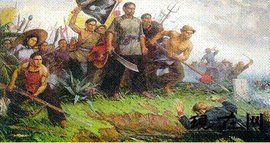
- 1851-01
洪秀全金田村发动起义,建号太平天国。1853年3月,占领南京,定为首都,改名天京,正式宜告太平天国农民政权的建立。颁布《天朝天亩制度》、天平军北伐Tabs (标签页)
Can be used as a TAB page, but developing
可以点击标签栏切换
How to install python on each platform (python在各平台上的安装方法):
- 可以通过执行以下命令在终端中使用 apt 包安装程序:
apt-get install python3.6
(noPlugin)[list2tab]
- linux
- 可以通过执行以下命令在终端中使用 apt 包安装程序:
apt-get install python3.6
- 可以通过执行以下命令在终端中使用 apt 包安装程序:
- windows
- 转到官方 Python 站点,并导航到最新版本。在撰写本文时,即
3.10.6。 - 下载适用于您平台的二进制文件。执行二进制。
- 除了将 Python 添加到
PATH之外,您不需要选择任何选项,因为默认安装程序具有您需要的一切。只需单击“安装”即可。
- 转到官方 Python 站点,并导航到最新版本。在撰写本文时,即
- macOS
- 转到官方 Python 站点,并导航到最新版本。在撰写本文时,即
3.10.6。 - 下载适用于您平台的二进制文件。执行二进制。
- 在 Mac 上,这将默认在 dmg 安装程序中完成。
- 转到官方 Python 站点,并导航到最新版本。在撰写本文时,即
[list2tab]
- linux
- 可以通过执行以下命令在终端中使用 apt 包安装程序:
```shell
apt-get install python3.6
```
- windows
- 转到官方 Python 站点,并导航到最新版本。在撰写本文时,即 `3.10.6`。
- 下载适用于您平台的二进制文件。执行二进制。
- 除了将 Python 添加到 `PATH` 之外,您不需要选择任何选项,因为默认安装程序具有您需要的一切。只需单击“安装”即可。
- macOS
- 转到官方 Python 站点,并导航到最新版本。在撰写本文时,即 `3.10.6`。
- 下载适用于您平台的二进制文件。执行二进制。
- 在 Mac 上,这将默认在 dmg 安装程序中完成。Card (卡片)
card1
card1_item
card2
card2_item
var a = 1card3
card3_item
Bold italics highlight delete
- list1
- list2
- list3
(noPlugin)[list2card|addClass(ab-col3)]
- card1
card1_item - card2
card2_itemvar a = 1 - card3
card3_item
Bold italics highlightdelete- list1
- list2
- list3
[list2card|addClass(ab-col3)]
- card1
card1_item<br>$1+1=2$
- card2
card2_item
```js
var a = 1
```
- card3
card3_item
**Bold** *italics* ==highlight== ~~delete~~
- list1
- list2
- list3list2pic 转图像
to flow (转mermaid流程图)
(补充:其本质是转化为 graph TB 语法.所以除了常规操作,你还可以进行一些其他操作:
例如指定别名、进行树结构以外的连接)
demo:描述一下树设计的脑图
(noPlugin)[list2mermaid]
- 树结构
- 基本术语
- A
- B(BB)
- C(CC)
- A
- 性质
- 基本运算
- 二叉树
- 分支1
- 分支2
- 基本术语
[list2mermaid]
- 树结构
- 基本术语
- A
- B(BB)
- C(CC)
- A
- 性质
- 基本运算
- 二叉树
- 分支1
- 分支2to pumlMindmap (转plantuml思维导图)
推荐轻量级使用 (不内嵌md)

(noPlugin)[list2pumlMindmap]
- vue-demo/
- build/
- config/
- node_modules/
- src/
- assets/
- a/
- b
- a/
- components
- App.vue
- main.js
- assets/
- static/
- test/
[list2pumlMindmap]
- vue-demo/
- build/
- config/
- node_modules/
- src/
- assets/
- a/
- b
- components
- App.vue
- main.js
- static/
- test/to nodes (转节点树图,AnyBlock版思维导图)
在obsidian环境中,如果这部分显示不正确,可以鼠标悬浮在上面并点击右上角的刷新按钮
Related Projects
test 1-1-3
test inline wrap
Features
Lists
strong del italic highlight
inline code
[x] checkbox
Katex:
Katex_mutilLine:
Now we can wrap very very very very long text based on maxWidth option
Blocks
console.log("hello, JavaScript")| Products | Price |
|---|---|
| Apple | 4 |
| Banana | 2 |
![]()
(noPlugin)[list2node]
- Links
- Related Projects
- test 1-1-3
test inline wrap- coc-markmap for Neovim
- markmap-vscode for VSCode
- eaf-markmap for Emacs
- test 1-1-3
- Features
- Lists
- strong
delitalic highlight inline code- Katex:
- Katex_mutilLine:
- More Katex Examples
- Note
Now we can wrap very very very very long text based on
maxWidthoption
- strong
- Blocks
console.log("hello, JavaScript")Products Price Apple 4 Banana 2 
- Lists
[list2node]
- Links
- [Website](https://markmap.js.org/)
- [GitHub](https://github.com/gera2ld/markmap)
- Related Projects
- test 1-1-3
test inline wrap
- [coc-markmap](https://github.com/gera2ld/coc-markmap) for Neovim
- [markmap-vscode](https://marketplace.visualstudio.com/items?itemName=gera2ld.markmap-vscode) for VSCode
- [eaf-markmap](https://github.com/emacs-eaf/eaf-markmap) for Emacs
- Features
- Lists
- **strong** ~~del~~ *italic* ==highlight==
- `inline code`
- [x] checkbox
- Katex: $x = {-b \pm \sqrt{b^2-4ac} \over 2a}$
- Katex_mutilLine:
$$
x = {-b \pm \sqrt{b^2-4ac} \over 2a}
$$
- [More Katex Examples](#?d=gist:af76a4c245b302206b16aec503dbe07b:katex.md)
- > [!note]
> Now we can wrap very very very very long text based on `maxWidth` option
- Blocks
-
```javascript
console.log("hello, JavaScript")
```
- |Products|Price|
|-|-|
|Apple|4|
|Banana|2|
- min 样式,更紧凑、样式上也更像 markmap
- 差异问题:由于非svg而是div,根据平台的不同可能会有微小差异引起的问题。普通版的有差异问题不大,但min样式的细小差异可能影响较大
- 差异因素:例如像box-sizing的默认策略,例如高度除以2向哪取整数
- 差异修复:关于小数的问题:之前试过手动指定取整范围,但也无法保证。可能可以用“小圆点”来使视觉差异减少。另一个方法是用高度差计算,而不应该用 height/2或calc(50%) 这一类来计算,后期有空再改
- 差异适配:当前主要面对obsidian和vuepress-theme-hope做适配,对ob的适配也是最好的
Related Projects
test 1-1-3
test inline wrap
Features
Lists
Inline
strong del italic highlight
inline code
[x] checkbox
katex
Katex:
loogTest
loogTest
Now we can wrap very very very very long text based on maxWidth option
Blocks
console.log("hello, JavaScript")| Products | Price |
|---|---|
| Apple | 4 |
| Banana | 2 |
![]()
(noPlugin)[list2node|addClass(min)]
- Links
- Related Projects
- test 1-1-3
test inline wrap- coc-markmap for Neovim
- markmap-vscode for VSCode
- eaf-markmap for Emacs
- test 1-1-3
- Features
- Lists
- Inline
- strong
delitalic highlight inline code
- strong
- katex
- Katex:
- More Katex Examples
- loogTest
- loogTest
- Now we can wrap very very very very long text based on
maxWidthoption
- Now we can wrap very very very very long text based on
- loogTest
- Inline
Blocks
console.log("hello, JavaScript")Products Price Apple 4 Banana 2 
- Lists
[list2node|addClass(min)]
- Links
- [Website](https://markmap.js.org/)
- Test
- Test2
- [GitHub](https://github.com/gera2ld/markmap)
- Related Projects
- test 1-1-3
test inline wrap
- [coc-markmap](https://github.com/gera2ld/coc-markmap) for Neovim
- [markmap-vscode](https://marketplace.visualstudio.com/items?itemName=gera2ld.markmap-vscode) for VSCode
- [eaf-markmap](https://github.com/emacs-eaf/eaf-markmap) for Emacs
- Features
- Lists
- Inline
- **strong** ~~del~~ *italic* ==highlight==
- `inline code`
- [x] checkbox
- katex
- Katex: $x = {-b \pm \sqrt{b^2-4ac} \over 2a}$
- [More Katex Examples](#?d=gist:af76a4c245b302206b16aec503dbe07b:katex.md)
- loogTest
- loogTest
- Now we can wrap very very very very long text based on `maxWidth` option
- Blocks
-
```javascript
console.log("hello, JavaScript")
```
- |Products|Price|
|-|-|
|Apple|4|
|Banana|2|
- to markmap (转markmap思维导图)
推荐需要内嵌md时,或需要拖拽折叠等操作时使用
(noPlugin)[list2markmap]
- Links
- Related Projects
- coc-markmap for Neovim
- markmap-vscode for VSCode
- eaf-markmap for Emacs
- Features
- Lists
- strong
delitalic highlight inline code- Katex: <!-- markmap: fold -->
- More Katex Examples
- Now we can wrap very very very very long text based on
maxWidthoption
- strong
- Blocks
console.log("hello, JavaScript")Products Price Apple 4 Banana 2 
- Lists
[list2markmap]
- Links
- [Website](https://markmap.js.org/)
- [GitHub](https://github.com/gera2ld/markmap)
- Related Projects
- [coc-markmap](https://github.com/gera2ld/coc-markmap) for Neovim
- [markmap-vscode](https://marketplace.visualstudio.com/items?itemName=gera2ld.markmap-vscode) for VSCode
- [eaf-markmap](https://github.com/emacs-eaf/eaf-markmap) for Emacs
- Features
- Lists
- **strong** ~~del~~ *italic* ==highlight==
- `inline code`
- [x] checkbox
- Katex: $x = {-b \pm \sqrt{b^2-4ac} \over 2a}$ <\!-- markmap: fold -->
- [More Katex Examples](#?d=gist:af76a4c245b302206b16aec503dbe07b:katex.md)
- Now we can wrap very very very very long text based on `maxWidth` option
- Blocks
-
```javascript
console.log("hello, JavaScript")
```
- |Products|Price|
|-|-|
|Apple|4|
|Banana|2|
- to mermaid mindmap (转mermaid思维导图)
(由于ob的mermaid版本较低,没有mindmap,所以这里插件内置了一个新的mermaid)
(当然缺点是:插件大小从200KB变为了9MB多,等到ob更新mermaid版本我会将插件内置的那份给去除掉的)
很多符号限制,而且样式我觉得一般。这是旧版anyblock中所使用到的思维导图,最新版本个人不再推荐使用
这里我就直接使用mermaid官方给的例子了:
(noPlugin)[listroot(root((mindmap)))|list2mindmap]
- Origins
- Long history
- ::icon(fa fa-book)
- Popularisation
- British popular psychology author Tony Buzan
- Research
- On effectiveness
and features - On Automatic creation
- Uses
- Creative techniques
- Strategic planning
- Argument mapping
- Uses
- On effectiveness
- Tools
- Pen and paper
- Mermaid
[listroot(root((mindmap)))|list2mindmap]
- Origins
- Long history
- ::icon(fa fa-book)
- Popularisation
- British popular psychology author Tony Buzan
- Research
- On effectiveness<br/>and features
- On Automatic creation
- Uses
- Creative techniques
- Strategic planning
- Argument mapping
- Tools
- Pen and paper
- MermaidOther (其他)
加列表根
如果列表有root,我们可以写列表时将root省略掉,在头部信息中加上。
在转流程图和思维导图时该技巧很好用
例如:
- 树结构
- 基本术语
- A
- B
- C
- 性质
- 基本运算
- 二叉树
- 基本术语
(noPlugin)[listroot(树结构)]
- 基本术语
- A
- B
- C
- 性质
- 基本运算
- 二叉树
[listroot(树结构)]
- 基本术语
- A
- B
- C
- 性质
- 基本运算
- 二叉树json

More (更多)
- 有几十个不同的处理器,这里没有给出,可以自探索:
- V2的旧文档包含更多处理器的介绍: https://linczero.github.io/MdNote_Public/ProductDoc/AnyBlock/v2 old docs/
- 可以在Ob中安装
Any Block并打开该插件的设置面板,以查看所有支持的处理器
(除了没有新版本增加的新处理器和mdit说明外,旧版文档的说明其实会更全) - 在Obsidian中安装以后,也可以通过
[info]处理器,以查看所有支持的处理器
- There are dozens of different processors, not given here, that can be self-explored:
- Older documentation for V2 contains more information about the processor: https://linczero.github.io/MdNote_Public/ProductDoc/AnyBlock/v2 old docs/
- You can install 'Any Block' in Ob and open the plug-in's Settings panel to see all supported processors
(Except for the new processor and mdit instructions that are not added in the new version, the instructions in the old version are actually more complete) - After installation in Obsidian, you can also view all supported processors through the '[info]' processor